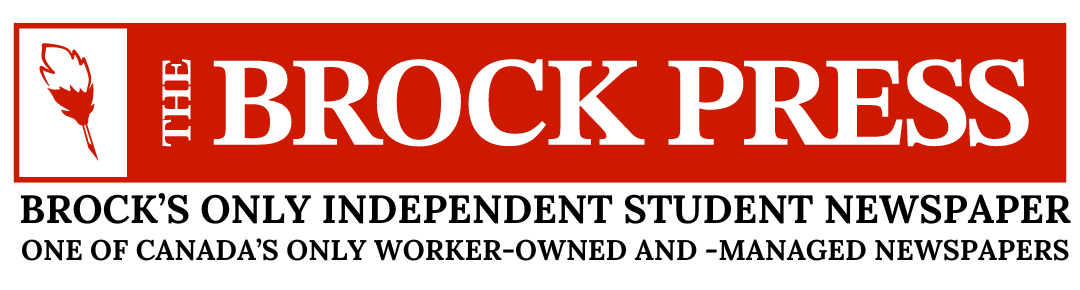The Makerspace is an expansive environment for Brock students to explore their creativity and learn from each other.
The Makerspace is Brock University’s very own student-oriented creative centre. Located in the Rankin Family Pavillion, it is open Monday to Friday from 10 a.m to 4 p.m and closed on the weekend. Within it, students can find a wide variety of creative, technological toys and tools for a plethora of interests.
The Makerspace is “a place for students, faculty and community members to collaborate, learn, create and explore.” There are desktop computers available consisting of Alienware, Mac Studio and iMac, each with a variety of software installed: programs like Blender, GarageBand, Adobe Creative Cloud Suite, Fusion 360 and many more.
Students can also find silent instruments to play, a drum set and piano which produce sound via headphones, sewing machines (operating under a bring-your-own-materials mindset), DIY technology workbenches, and Cricut machines, which can be used to cut paper and create stickers out of vinyl. All the resources listed here are free for Brock students, and a full list can be found here.
Also free to use are the audio and video labs: specialized rooms in the Makerspace that can be booked and used for personal or academic purposes. The audio lab features recording equipment, a podcasting station and a whisper booth, resources that can be used to produce music, record crisp, isolated audio and more. The video and photography lab has studio lights; a 9×12-foot backdrop with green, black or white colour options; and a computer set up with an audio mixer.
The most popular services in the Makerspace are in the prototyping lab, where the 3D printers and CNC machines operate. The 3D printers can create objects out of filament or resin, depending on your design; the laser cutters can engrave designs into an assortment of materials; and the Carvey can shave down blocks of material into 3D objects. To use these services, students need only a computer and a design file—which can be found online or created from scratch.
This is the form that students can submit to request cutting, carving and 3D printing. Once submitted, the Makerspace staff will review your design, operate the machines, and stay in contact with you regarding the creation of your design or if any problems should arise. This is not a free service, as it costs material and/or staff time, but Brock students get a significant discount. A full list of costs, including the price of different materials, can be found here.
The Makerspace can also be brought home in the form of borrowed equipment. Of the vast equipment available for use in the space, a large amount of it can be rented by Brock students at no cost. Students can browse the wide array of Makerspace equipment here, which includes, but is not limited to, microphones, mini keyboards, GoPros, green screens, VR headsets, robotics and more. While faculty and instructors can request equipment for up to a term’s length, students and staff may only borrow equipment for a period of up to three days.
If students feel overwhelmed or intimidated by these tools and resources, the Makerspace runs regular workshops to instruct new participants about the basics of resources such as podcasting, Blender, and 3D printing. If students would like further explanation of the space, or to check it out for themselves before visiting, they can take a virtual tour led by Brock’s very own Boomer the Badger.
If the Makerspace is open, it is open to walk-ins. While it may seem intimidating from the outside, it is a welcoming and safe community space for Brock students where learning happens chiefly through play or by seeing the projects other students are working on. The Makerspace introduces students to these tools, but the limits to their creations are as broad as the limits of their creativity.